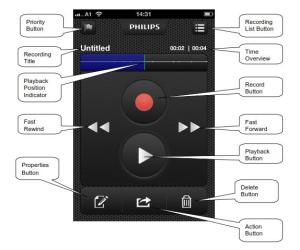New Philips Dictation Recorder iPhone app now available for digital dictation now available in Australia
New Philips SpeechExec for iPhone / Ipad Recorder app for a unique experience in smartphone dictation
Speech Processing Solutions, the market leader in professional dictation, reveals its latest innovation for the wireless dictation workflow, the Philips Dictation Recorder for iPhone App.
“Authors can record and send dictation files from home, the office or even from the skies to anywhere in the world: conveniently, securely and quickly. Wireless dictation transmission dramatically increases personal productivity as users are now able to get ideas onto paper the moment inspiration strikes or the situation calls for it,” says Thomas Brauner, CEO Speech Processing Solutions.
Contact VoiceX Communications – Australia wide on 1300 551 778 or visit our web site www.voicex.com.au to arrange an obligation free 30 day trial on the Philips Dictation Recorder for iPhone / iPad App with Dictation Hub or Mobile Server
Easy to use interface
- Push Button Record, Stop, Play, Rewind & Fast Forward
- Properties Button – Easy enter dictation customisable properties, such as Author Name, Work Type, Catagory, Instructions / Notes etc so your dictation can be efficiently recognised. A photo or image can also be attached to your recording
- Playback Position Indicator allows you to visual view of your current playback / record position you can edit your dictation appropriately
- Time Overview counter allows you to see how many minutes and seconds your recording is and where you are up to
- Recording title – simply name your dictation with a title that actually means something (ie: patient name, file number etc)
- Priority Button – Set your dictation as a priority so your typist can visually see your dictation recording is required as soon as possible
- Recording List – Quickly view your saved dictations and see the sent status
- Action Button – Save….Save as Draft…. or Save and Send… your job is done!
Flexible options on how you can use your Philips iPhone Recorder App
There are three options available for the Philips Dictation Recorder for iPhone App and how it can be used within your existing or new digital dictation / digital transcription system;
Philips Dictation Recorder for iPhone App
Provides the fully featured dictation app with file transfer via email only. Please note that security options and automatic routing to your typists transcription system is not available. Read more…
Philips Dictation Recorder for iPhone with Dictation Hub
Dictation Hub is for clients who require dictation recordings to be sent automatically and securely to a typist for manual transcription (ie: by a typist using a foot control)… or submission to Dragon Professional, Dragon Legal or Dragon Medical speech recognition. Read more…
Philips iPhone Recorder App with Enterprise Mobile Server
Mobile Server is a a free module for Philips SpeechExec Enterprise sites. This option allows firms to host their own dictation server for automatic file distribution and enhanced security. Read more…
Philips Dictation Recorder for iPhone App
Free – Available now from the iTunes store
The Philips iPhone Recorder App turns your iPhone into a fully featured digital dictation voice recorder with many of the same features your current digital dictation machine. It provides a simple, easy to use and familiar interface that allows the author to easily dictate letters, reports, notes, meetings and interviews. An option to associate and send with a photo or image is also available, along with notes and customisable workflow informaiton (such as; author name, worktypes, categories etc). The file is then sent simply via email.
Recordings can be reviewed in your 3rd party media player such as Windows Media Player.
Please note: If you require your dictations to be routed directly and securely to your typists digital transcription system (ie: Philips SpeechExec Transcribe or Olympus ODMS Transcribe) you will require the Philips Dictation Recorder for iPhone with Dictation Hub
Features of the Philips Dictation Recorder for iPhone App (free version / stand alone)
- Dictations are sent via email
- File type : AAC (.m4a) – (11kHz ~ 200kB/min, 22kHz ~ 400kB/min)
- 20MB size limit (~ 50mins) + email attachment restrictions
- No encryption available
- Ads appear within the app
- RRP $ FREE
- Available now on the iTunes App Store
Philips Dictation Recorder for iPhone App with Dictation Hub
RRP $120 inc GST per iPhone / iPad – Available : Late Sept 2012 in Australia – from VoiceX Communications
Dictation Hub enhances the Philips Dictation Recorder for iPhone App by providing full integration with your digital transcription system.
Dictation Hub is a server hosted by Philips which enables users to send their dictations directly from their iPhone or iPad to their dictation folder automatically via encrypted email or FTP.
There is no additional software is required to be installed on your computer or server when you use the Philips Dictation app. All you need is the Philips Dictation Recorder for iPhone App installed on your iPhone or iPad and a digital transcription system that has the ability to read (or convert) the dictation industry standard .dss or .ds2 file formats (such as Philips, Olympus, Grundig).
As there is no minium or maximum user limits required, Dictation Hub is an ideal option for the single user sending dictations to an outsourced typist – to a large firm with dedicated typing pool.
Features of the Philips Dictation Recorder for iPhone App with Dictation Hub
- Dictations are converted to industry standard file format DSS / DS2 format on the (hosted) Dictation Hub
- Files are routed via email / FTP directly to your typist / transcription folder within your transcription system
- Dictation can be encrypted for secure transmission
- No size limits (with the exception of email restrictions)
- No ads
- Can be used with industry standard digital transcription systems such as; Philips SpeechExec Transcriber (LFH7177 & LFH7277), Olympus DSSPlayer Transcribe or Olympus ODMS Transcribe (AS5000 & AS7000), Grundig DigtaSoft Pro Transcribe. If your transcription system is not listed contact VoiceX on 1300 551 778 for compatability
Philips Dictation Recorder for iPhone with Enterprise Mobile Server
RRP $POA per iPhone / iPad – Available : Sept / Oct 2012 in Australia – only from VoiceX Communications
Enterprise Mobile Server is a free module for clients using Philips SpeechExec Enterprise Digital Dictation Management Solution.
Mobile Server allow the firm to maintain and manage their own dictation server for advanced security and automated distribution of dictations.
Features of the Philips Dictation Recorder for iPhone with Enterprise Mobile Server are the same as for the Dictation Hub, plus;
- Free Mobile Server Module for SpeechExec Enterprise (minimum of 10 users)
- Self maintained / self hosted dictation server
- Requires Philips SpeechExec Enterprise (LFH7300) to be installed
Philips Dictation Recorder app is compatible with both iPhone and iPadPhilips Dictation Recorder is supported on the following Apple devices:
* in iPhone compatibility mode; Philips recorder for iPhone was not developed for iPad. |